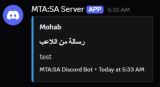rssDiscord Integration Webhook (discord)
| Category: | script |
|---|---|
| Author(s): | MohabCodeX |
| Downloads: | 107 |
| Rate: | You need to be logged in to vote |
| Rating: | None (0) |
Description:
github : https://github.com/MohabCodeX/mtasa-discord-webhook
Quick Docs | توثيق سريع
Setup | الإعداد
Create a Webhook in your Discord channel
Copy the webhook URL and place it in s_discord.lua (line 2)
local discordWebhook = "your_webhook_url"
Make sure fetchRemote permission is enabled in acl.xml
<right name="function.fetchRemote" access="true" />
أنشئ Webhook في قناة ديسكورد
انسخ رابط الـ Webhook وضعه في ملف s_discord.lua في السطر الثاني
local discordWebhook = "your_webhook_url"
تأكد أن صلاحية fetchRemote مفعّلة في ملف acl.xml
<right name="function.fetchRemote" access="true" />
Usage | طريقة الاستخدام
Players can send messages from in-game using:
/discord [message]
Example:
/discord Hello from the server
يمكن للاعبين إرسال الرسائل من داخل اللعبة باستخدام:
/discord [الرسالة]
مثال:
/discord السلام عليكم من داخل اللعبة
Installation | التثبيت
Put the discord folder inside the server’s resources directory
Activate the resource from mtaserver.conf or admin panel
<resource src="discord" startup="1" />
ضع مجلد discord داخل مجلد resources في السيرفر
فعّل السكربت إما من خلال ملف mtaserver.conf أو من لوحة التحكم
<resource src="discord" startup="1" />...
(more)
Quick Docs | توثيق سريع
Setup | الإعداد
Create a Webhook in your Discord channel
Copy the webhook URL and place it in s_discord.lua (line 2)
local discordWebhook = "your_webhook_url"
Make sure fetchRemote permission is enabled in acl.xml
<right name="function.fetchRemote" access="true" />
أنشئ Webhook في قناة ديسكورد
انسخ رابط الـ Webhook وضعه في ملف s_discord.lua في السطر الثاني
local discordWebhook = "your_webhook_url"
تأكد أن صلاحية fetchRemote مفعّلة في ملف acl.xml
<right name="function.fetchRemote" access="true" />
Usage | طريقة الاستخدام
Players can send messages from in-game using:
/discord [message]
Example:
/discord Hello from the server
يمكن للاعبين إرسال الرسائل من داخل اللعبة باستخدام:
/discord [الرسالة]
مثال:
/discord السلام عليكم من داخل اللعبة
Installation | التثبيت
Put the discord folder inside the server’s resources directory
Activate the resource from mtaserver.conf or admin panel
<resource src="discord" startup="1" />
ضع مجلد discord داخل مجلد resources في السيرفر
فعّل السكربت إما من خلال ملف mtaserver.conf أو من لوحة التحكم
<resource src="discord" startup="1" />...
(more)
Version history
| Version | Publish Date | Changes | |
|---|---|---|---|
| 1.0.0 | 2025-04-08 06:57:12 | First public release | Download |